🌐 Your page will look like this
💼 How does it works?
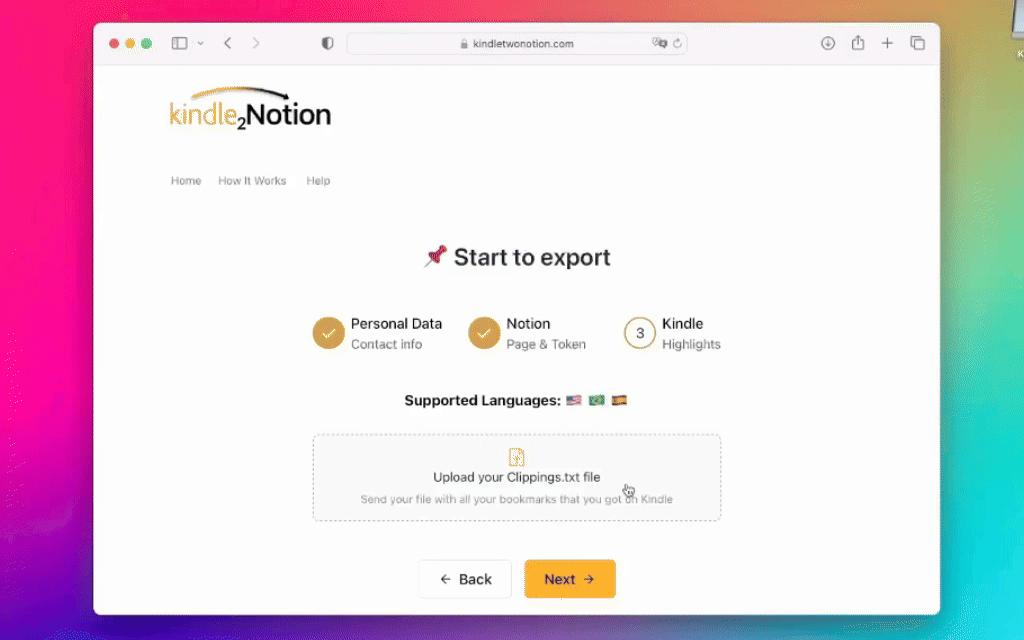
📚 Retrieve Your Kindle Highlights
Connect your Kindle 📕 to your computer 💻 and locate the highlights file at the path specified below. The filename is MyClippings.txt, which can be found in the Kindle folder.
Kindle:/documents/My Clippings.txt💻 Your bookmarks on Notion now
Send your kindle highlights easy, with just a few clicks.
Per use
For the casual reader who enjoys a book now and then
- Instantly transfer all your Kindle bookmarks to Notion
- Organize bookmarks by category
- Keep bookmarks updated on the same book page
- Unlimited exports (1 per payment)
- Unlimited bookmarks per books (100 per book)
- One time payment, no subscription
Montly
For those who are currently reading a good book
- Instantly transfer all your Kindle bookmarks to Notion
- Organize bookmarks by category
- Keep bookmarks updated on the same book page
- Unlimited exports
- Unlimited bookmarks per books
- Monthly subscription
Unlimited
For the true book aficionado with a personal library to maintain
- Pay once, use forever
- Instantly transfer all your Kindle bookmarks to Notion
- Organize bookmarks by category
- Keep bookmarks updated on the same book page
- Unlimited exports
- Unlimited bookmarks per books
- One time payment, no subscription

